GGPLOT2
One of the top features of R is its great graphing abilities thanks to the ggplot2 package.
Ggplot2 has a unique language, it might be a little bit difficult to grasp at first but you will have a wonderful tool at your hands once you get used to it.
You can download the example dataset from here.
First import ggplot2:
> library(ggplot2)
Here is the language of ggplot2 to plot a simple scatter graph:
> ggplot(data=frogs) + geom_point(mapping=aes(x=distance,y=avrain))
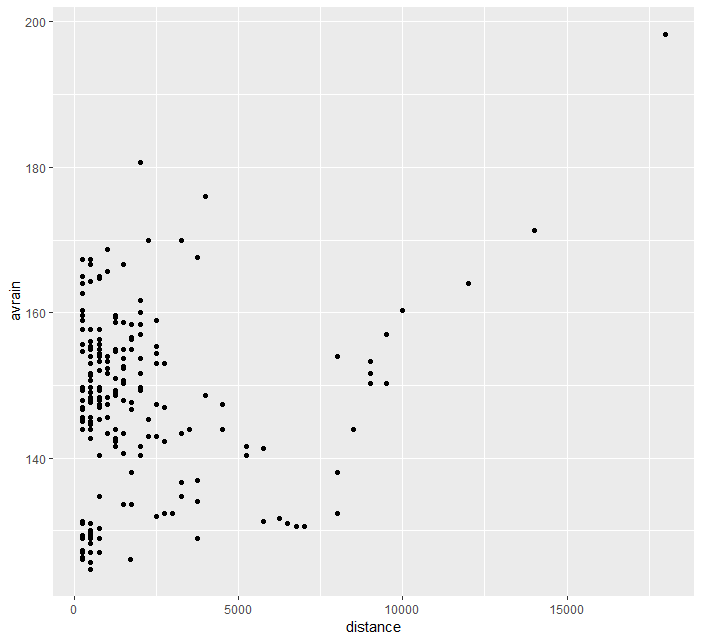
ggplot(data=frogs) creates an empty plotspace on which we build the graphs. + geom_point adds a new layer for scatter plot. mapping = aes() instructs ggplot2 the mapping, i.e. vary the plotting features with given data. x and y specifies the position argument. We can also vary other features with data, e.g. color:
> ggplot(data=frogs) + geom_point(mapping=aes(x=distance,y=avrain, color=pres.abs))
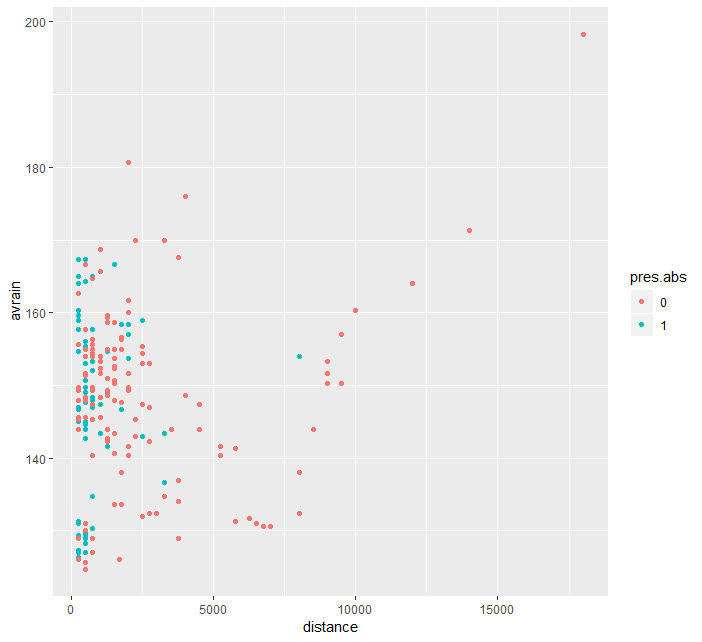
If we don't want to vary color feature with data all we need to do is take it outside the mapping argument (similarly we can do the same with size):
> ggplot(data=frogs) + geom_point(mapping=aes(x=distance,y=avrain),color="blue", size=3)
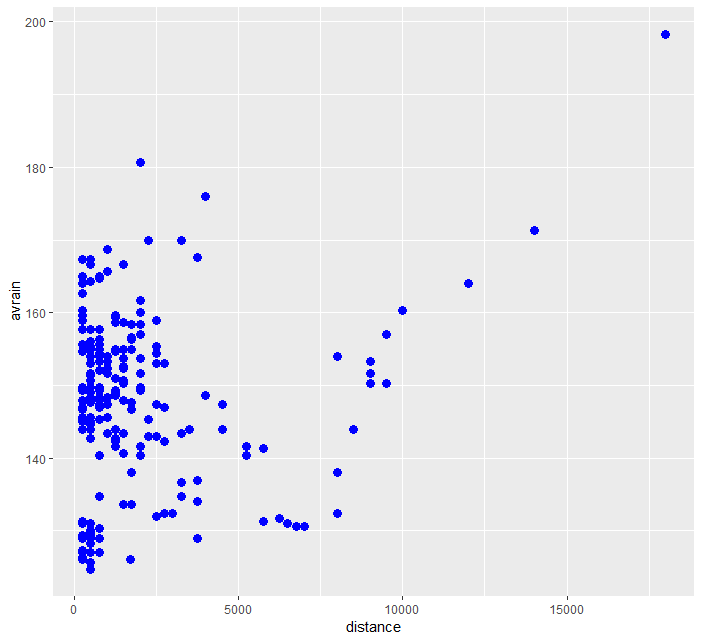
A-B Line Graph
geom_abline is the function to draw simple lines with ggplot2. A simple example is as follows.
> ggplot() + geom_abline(intercept=0, slope=1, size=2, color="blue")
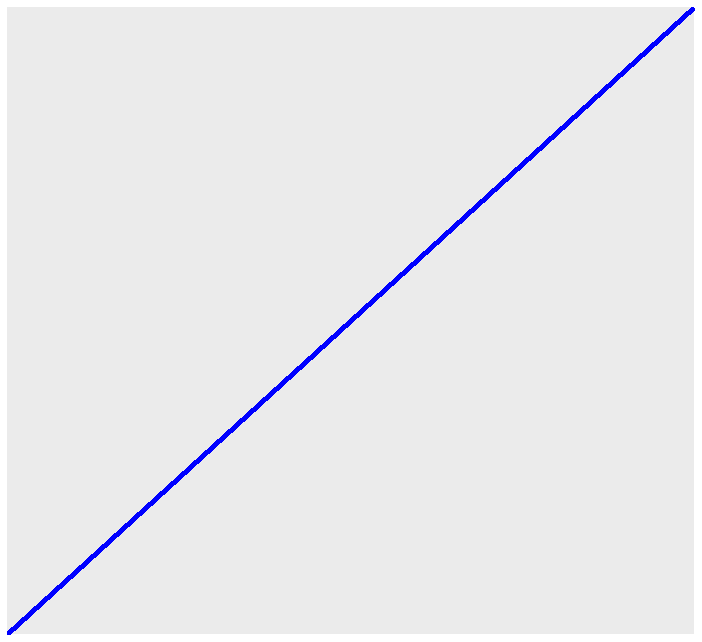
We can overlay our line on top of our previous scatter graph.
> ggplot(data=frogs) + geom_point(mapping=aes(x=distance,y=avrain)) + geom_abline(slope=0.005, intercept=125, size=1, color="blue")
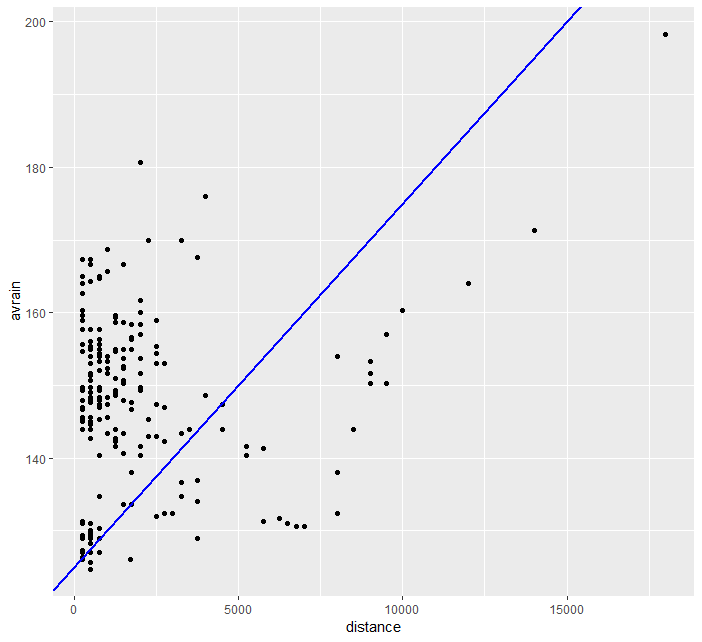
Line Graph
We can plot lines with geom_line function. Take a look at an example below.
> ggplot(data=airpassenger) + geom_line(mapping = aes(x=time, y=value))

geom_smooth helps us to draw a trend line over this noisy graph.
> ggplot(data=airpassenger) + geom_line(mapping = aes(x=time, y=value)) + geom_smooth(mapping = aes(x=time, y=value), method = 'loess')
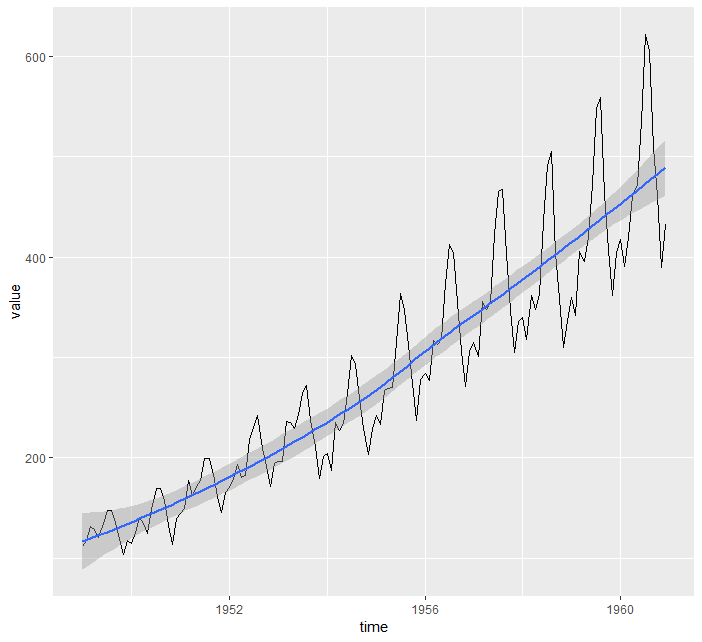
What if we want to separate individual line plots from one another? In that case we use group argument.
> ggplot(data=chick) + geom_line(mapping=aes(x=Time, y=weight, group=Chick))
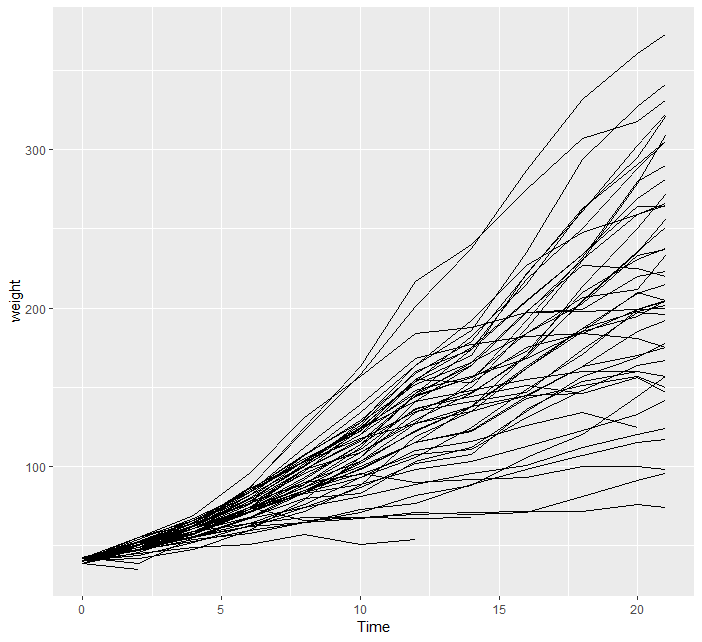
Box Plots
Box plots are indispensable to discover distributions in a simple form. geom_boxplot is the tool to use in R to draw boxplots.
> ggplot(cats, aes(x=Sex, y=Bwt)) + geom_boxplot())
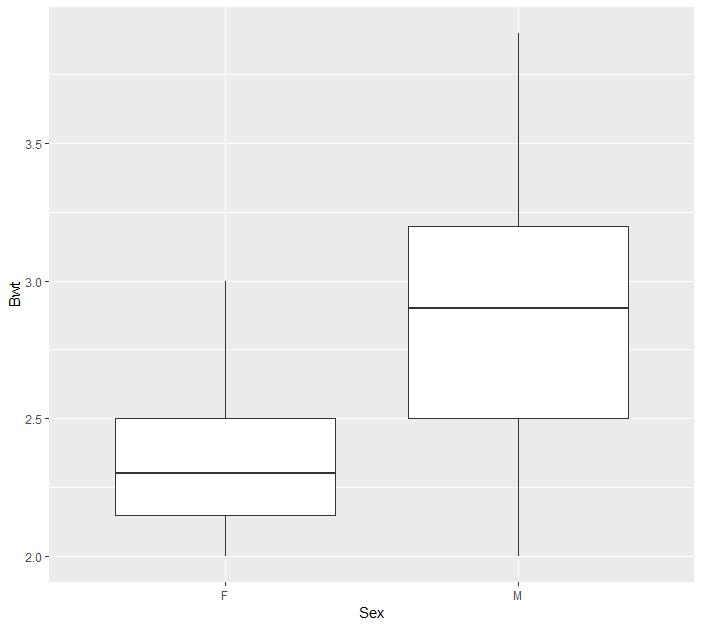
geom_boxplot does not have the option to put caps on whiskers but we can use errorbar option of stat_boxplot
> ggplot(cats, aes(x = Sex, y = Bwt)) + stat_boxplot(geom = "errorbar", width = 0.5, size=1) + geom_boxplot(fill="blue")
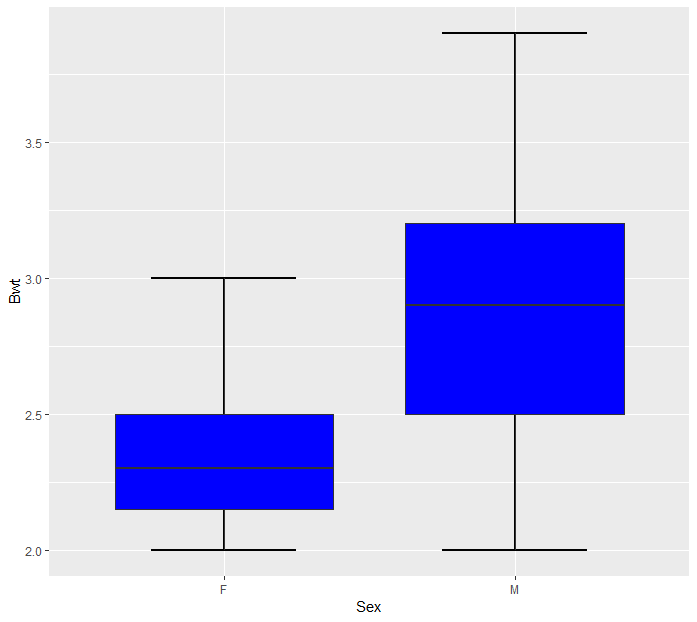
Take a look at the bar chart below. Flipping this chart is as easy as
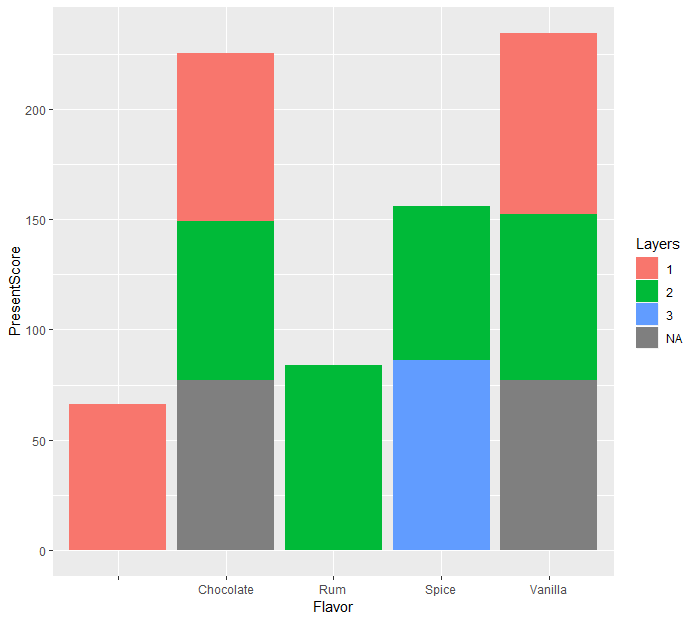
> ggplot(data=cake) + geom_bar(mapping = aes(x=Flavor, y=PresentScore, fill=Layers), stat="summary", fun.y="mean") + coord_flip()
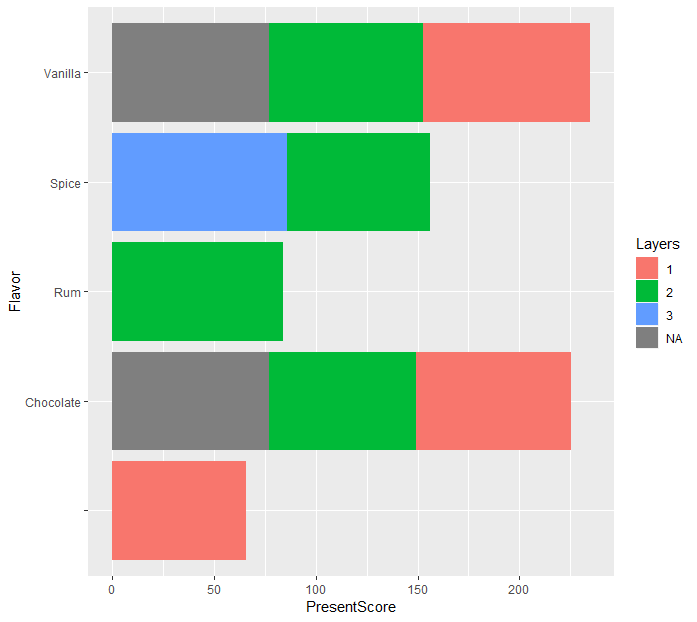







Leave a Comment